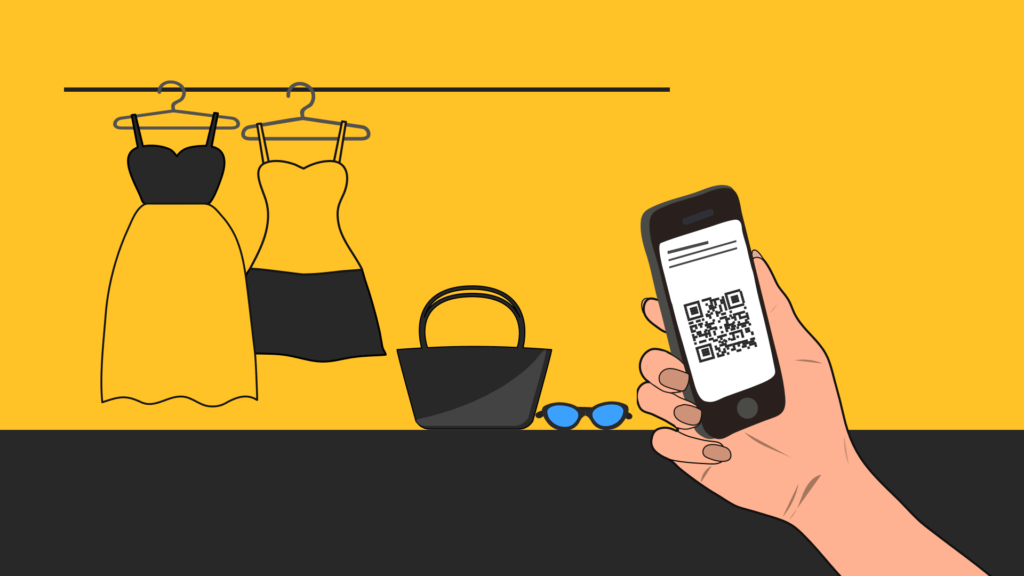Serve Augmented Reality Experiences For eCommerce With QR Codes
With online shopping taking over the retail industry, retailers today need to go the extra mile in order to attract consumers to their brick and motor stores.
Brands today are creating immersive experiences in-store for customers to enrich the shopping experience of the consumers. By combining QR code and Augmented Reality technology in 2020, retailers can let consumers tap into an interactive dimension in-store.
Related: 8 strategies to keep your business on track
Puma has recently rolled out its new line of basketball shoes that let customers scan a QR code printed on signs and shoe tags linked with an AR tag. By scanning the QR code customers can also view branded content by Puma on their phones featuring its feline mascot. The customers can also take a selfie with its mascot. The mascot then gives the customers directions to the basketball section.
Combining AR experiences with in-store shopping attracts tech-savvy customers. But this not just limited brick and motor stores. eCommerce sellers can also benefit from AR technology and allow customers to visualize the product before they actually buy it.
Fashion eCommerce stores can let customers preview how a shirt looks like on them before they buy. Online furniture stores can allow customers to check if the sofa fits in their hall or the wardrobe in their bedroom. E-retailers can also include QR codes attached with AR tags on their product pages to give customers access to games, face filters to take a selfie, and more.
The best way to deliver AR experience is through QR codes. This is because customers may not want to download another app to access the AR experience. But by delivering AR experience through QR codes, customers can be redirected to a URL to view the AR experience using a web app. You will find several options to choose from if you’re looking for a QR code generator. Compare free QR code generators online and let your customers experience your products through AR technology.
How to use QR Codes to deliver AR
To deliver the AR experience the QR code must contain a marker for AR.js. The QR code will redirect the user to a web app so they don’t have to download any additional app to view the AR experience.
To do this, you’ll first have to build an AR.js application and its marker. After which you can create a QR code and link the marker to the QR code like how you would upload the logo on the QR code. So when the camera scans the QR code two things happen – first, the user will be redirected to a URL containing a web app to access the AR experience. Second, the marker will deliver the AR experience through the web app. You can make use of websites like Seekxr to build an AR.js application linked with a QR code.
When creating the marker you have to make sure that the background of the marker image is in high contrast with the border of the marker. If not, the camera may not recognize the marker and the user will not be able to view the AR experience.
Why Should You Use QR Codes To Serve AR?
The probability of a customer scanning a code is much higher than them downloading an additional app to view the AR experience. By making the AR marker a part of the QR code itself, the users are redirected to a web app where they can view the AR experience. This takes up lesser time and is much easier to accomplish. Let’s take a look at why you should use QR code technology to serve AR.
To Attract Customers Through Experiential Marketing:
Consumers today look beyond the products the brand has to offer. They want an experience that they can remember and relate to, hence forging a bond with the brand. You can use AR codes to create such experiences for the customer. You can include AR tags in your products or advertisements to let customers access 3D models of products and more. For example, Omega watch printed a QR code with an AR marker in it that allowed the customers to see how the watch looked on their wrist when they scanned the code.
Related: Tips to boost eCommerce sales
To Increase Customer Engagement
Use AR codes to encourage customers to engage with your brand. Print AR codes around your store or on your products to allow customers access to games, 3D videos, etc. You can also create AR codes to recommend products to the customers. For example, if you own a furniture store, let customers scan the AR codes and receive personalized suggestions as to what kind of furniture is best suited for their hall or their bedroom. Add game-based AR codes on your flyers, posters, magazines to let customers engage with your web app. This will also increase your brand visibility. Many tech-savvy consumers today are always eager to scan a code or view an AR experience,
Customer Retention
You can offer rewards, points, discounts, etc. to customers if and when they complete a certain experience or score ‘X’ points in your AR game. This will encourage the user to come back to the store to redeem these points and get a discount on your products. It is also highly likely that your customers will recommend your brand to their friends – if not to purchase but they will try out the AR experience for fun. This, in turn, will also benefit you as you’re getting more visibility.
You can take the customer experience to a whole new level by combining the QR code technology and the AR technology. From letting customers try on your product in augmented reality, to simply interact with your brand through games – AR codes have a lot of potential in the retail industry. If you already have an AR.js marker, you can easily create a QR code with an AR tag using any QR code generator.
Author: Sneh Ratna Choudhary
Author Bio: Sneh is a Content Marketer at Beaconstac and loves tech startups that improve everyday human lives, Miguel and The Office. You can get a hold of her on LinkedIn or Twitter to discuss marketing strategies or anything else under the sun.
Author Email: sneh.c@mobstac.com (Connected to Gravatar)