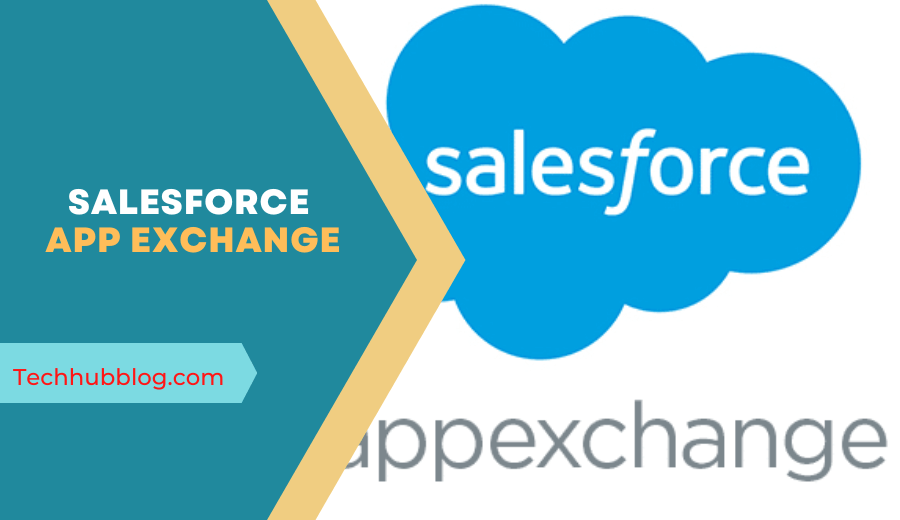Some Important Things to Know Before Exploring Salesforce AppExchange
For the organizations which use Salesforce for their business, especially the ones who signed up for a free subscription through Salesforce Foundation, the question is always bout what next? As a user, you have one of the most powerful and flexible customer relationship management systems in hand, but you may not know how to use it and get the best out of it. To accomplish this, you actually need more apps.
Salesforce AppExchange now offers more than 3000 apps there are many consultancies and freelance vendors offering hundreds of more apps, which aren’t listed in the AppExchange. To use the best, you need to sort them out and find which all suits to your needs in hand. Once you find an interesting application, then next you need to learn how to implement it and what to look for from it. In this article, we will discuss some handy inputs to guide you through the proper use of the AppExchange.
Important things about Salesforce AppExchange
The developer community for Salesforce follows strict guidelines and clear instructions to ensure best practices both in terms of setting up the organizational environment and also for implementation. App developers also have clear guidelines on how to make apps and the standards to be met.
However, if the application you have in consideration using any standard object like ‘Households’ which is different from your implementation, then you have to customize the objects to get it to work properly. The users may not be able to control how the app developers use objects, but one can test the apps in the testing version first, which is called “sandboxes” in Salesforce by using actual data but without adversely affecting it. This way, you have the opportunity to check the effectiveness of the app for your purpose and how well it can sync with the other apps you already use.
Check if the app is compatible with your Salesforce edition
If you received the licenses to use Salesforce through the Power of Us program by the foundation to use the Enterprise Edition, you need to check the details tab to identify the version. This information is critical when you are going to install an app to ensure compliance. All the apps in the AppExchange will specify which all editions it may support.
Check who supports the app
Most of the apps on the AppExchange are built by software vendors, whereas some are supported and some not. There are consulting firms and individuals also may have published apps on the store, so make sure that the consulting firm provides enough support to fix the bugs, make changes to keep up with the ongoing technical challenges, and also can address the issues on time. Also, check whether there will be anyone to help if the company goes out of service. There are many apps which are supported by communities of volunteers.
Check who already use it
Before installing an app, check who all are using it already and are there any common issues they face with it. You may get feedback and rating of the existing users as to whether they like it or what issues they frequently face with it. As in case of any software of technical application, it is advisable to listen to people who are already using it rather than listening just to the providers.
The most popular apps now on the AppExchange may have hundreds of positive reviews (mixed with a few negatives also for sure), which can give you a better understanding about the worthiness of each. You can also go to websites like Flosum.com to get an unbiased understanding of the capabilities of various apps and the effectiveness of those for your purpose.
What Salesforce admins need to know?
An admin is the first person who installs an app. So even if a user goes to AppExchange and finds some interesting apps, this will ultimately come to an admin to evaluate it and explore it on behalf of the end-user and take a decision to implement or not. So, the administrators need to weight an app by adopting the best ways to identify its worthiness in light of your needs.
Ongoing to AppExchange, the home screen will display all suggested app. Einstein does this based on the user profile you created at Salesforce and your past activities on it. Einstein is an AI application which can bring you all the apps which may be ideal for you or interesting to you. It could be a blend of the other apps you have installed or viewed or relevant to your industry. The home tab may also feature the apps which are sponsored or paid also.
Admins have the options here to list the apps by Type to narrow the results and find the most relevant ones based on your search. Even though it is known as AppExchange, the search area will give you access to non-apps too like Bolt Solutions, Components, and Lightning Data tools, etc. If you are simply searching for apps only, then you may use the filters accordingly.
The product and industry collections
This search criterion of Product Collections may ask you to choose the Salesforce platform type you are on. The reason is that the Sales Cloud apps may be different from the solutions and apps for the Marketing Cloud or Service Cloud. As a matter of fact, if you have multiple Salesforce modules in the org, then you may better search for the Industry Collections. In this filtering criterion, you will be able to select the industry like non-profit, manufacturing, or education, etc. and see which apps work well for those. Such a browsing style will allow you to get a fin sense of the types of apps that exist for various purposes and then compare and identify which suits best to our needs.
Some of the Salesforce apps come for free, and some others charge a user license fee. Some app comes in a subscription model, and there are many which come as standalone purchase models. In any case, it is advisable that you thoroughly evaluate the apps in consideration for the pros and cons to choosing the best for you.