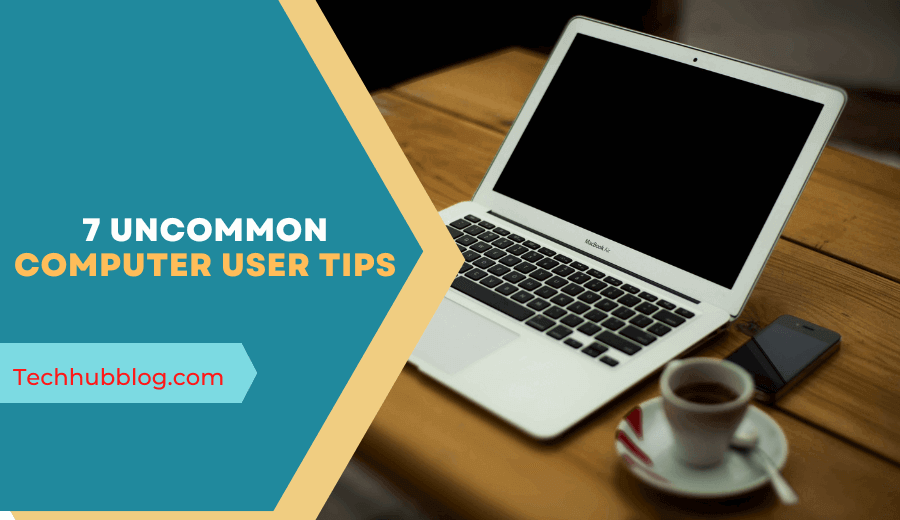7 Uncommon Computer User Tips
You can find literally thousands of basic tips for your computer on the internet, which is why I decided, for this article, that I would narrow it down, to just 7, useful, yet uncommon computer tips. These are things you should know, or rather, may want to know, as they can save you on both time, and money, in the event of data loss or some other unfortunate happening, on your system.
-
Backup Your Sensitive Data
Your computer system and the hard drives within it, can fail, and many times, without warning. In the event that you’re hard drive fails, all the documents, pictures and media files that you saved on it, will no longer be accessible to you. To recover said data you’d need to send that drive into a specialist, which can cost a considerable amount of money. This is why it’s important that you back everything up, that way, you can very easily recovery your data, in the event of a system failure.
-
Use Windows Shortcuts
One of the best things about your computer, is that you can do a lot of things on it that would otherwise take you a long time, if done manually. Say, for example, you wanted to find a specific word on a particular web page. You could press Ctrl +_F and type the word into the search box, and immediately locate the word or text, on the web page. There are many shortcuts available to you, such as Ctrl + S, which you can use to save a file or document. Ctrl + P can be used to print out a document, while Ctrl + T will open a new tab, while surfing the internet on your browser.
It may take you some time to get the hang of, at first, but after some time, you’ll get used to it, and you’ll start to use them instinctively. I recommend you do some additional research to find out all the different shortcuts that are available to you, in Microsoft Windows.
-
Take Computer Lessons
You may want to consider doing a basic computer course. Why? Because it can save you on a considerable amount of money in the long run, especially when it comes to repairs. When it comes to repairing your system, being ripped off, is commonplace. People with computer knowledge are known to charge obscene amounts of money, for basic things, like logging into the operating system, or repairing a basic issue. However, when you know the basics, you’ll never fall into that trap.
It’s for this reasons why I recommend that every computer user, has at least some knowledge of the computer that they use. As it will be beneficial to them, in the long run.
-
Protect Your System
You’ll want to ensure that your system is protected from things such as surges, blackouts and brownouts. To do this, you’ll want your computer to be connected to a surge protector. Surge protectors are designed to protect electrical devices like your computer during various circumstances, like an electrical storm, and it could end up saving your system, in the worst of times, saving you money, in the long run. You may also want to consider investing in a UPS, as it will protect your system from damage, during a blackout or brownout.
-
Keep Everything Up-To-Date
Make sure you’re regularly updating everything. This is one thing that so many computer users overlook. This should include installing the latest Windows Updates, and latest virus definitions, for your security tool. Both are equally as important as the other.
These Windows Updates usually come with updates and patches that keeps your system protected from the latest security vulnerabilities and computer hackers. Without these updates, you leave your system vulnerable to the latest malicious attacks, and also prone to computer issues. These updates will keep your system up to date, and pose no risk to your privacy, which may be an issue for some.
Updating the virus definitions of your security tool is also important. This is a vital aspect of any internet security tool, as it loses its effectiveness when it’s not updated with the latest new security threats to your system.
-
Keep Your System Clean
If you keep your system clean, then it can help the system to run optimally. Issues like overheating, are almost always due to issues like dust build up, which you can prevent, by regularly cleaning your computer. You also want to run regular system scans, to ensure that there’s no errors on the drive, and also defrag the drive, which will ensure it always runs at its fastest. You may also want to spend some time auditing all the different programs installed on your system, and removing those that you no longer use or need.
-
Make Sure You Have Antivirus
If you plan on surfing the web on your computer, it’s very important that you have an antivirus program installed on it. You don’t want to go cheap on this one. If your computer is infected with a malicious file, it can crash your system and in some cases, damage system components.
You don’t want to take the risk here, which is why it’s important that you get the best possible antivirus tool. Free antivirus tools tend to be okay, at best, but they tend to suffer when it comes to detecting and extensively removing the more serious virus threats. Which is why I recommend you go with a paid solution, especially if you’re a novice computer user.
–AUTHOR INFO—
Uchenna Ani-Okoye is a former IT Manager who now runs his own computer support website https://www.compuchenna.co.uk.